Yes, you read it right!
You can add your own HTML code to your blog or any website. We will guide you step by step on how to do so.
To add HTML code to any blog or website is the most tedious task as well as it takes most of your time.
We will log at the tools or websites which will be helpful to do so. The most developer working as a blogger has this hack.
There is a genuine website called hilite.me.
hilite.me converts your code snippets into pretty-printed HTML format, easily embeddable into blog posts, emails and websites.
Just copy the source code to the left pane, select the language and the color scheme, and click "Highlight!". The HTML from the right pane can now be pasted to your blog or email, no external CSS or Javascript files are required.
This will help to add HTML code to your websites with no knowledge of coding.
You have to just add your HTML code in the box provided as Source Code. Then select the language you are working on and click on Highlight. On the Right side, it will generate a code which you have to just paste to your website or blog that's it.
The most interesting part is that not only HTML code but any programming language you can add to your website or blog with various designs.
You can have a look at my blog you will get to know how I have used it.
For a graphical view, you can see below.
 |
| Fig 1. copy the source code to the left pane |
 |
| Fig 2 Select language |
 |
| Fig 3. Click Highlight button. |


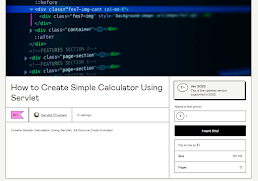
No comments:
Post a Comment