Open Eclipse IDE.
Export
Right Click on project in project explore > Click on Export > WAR file > Enter Web Project Name and the Designation where the file should be save > Mandatory Tick Export Source files >Finish.
Import
Click on File > Import > Web > WAR file > Next > Browse War file > Finish
If you are facing any issues Exporting or Importing WAR files then do comment down so that community can help you.


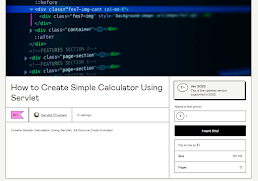
No comments:
Post a Comment